Microsoft Intune Policy Suggestions

Managing corporate devices securely and efficiently is essential in today's digital workspace. Microsoft Intune, a powerful cloud-based endpoint management service, provides companies with the tools necessary to control how devices are used, enhance security, and improve productivity. Implementing essential Intune policies is critical for protecting corporate data while enabling employees to perform their best. Here, we explore some fundamental Intune policies every company should consider implementing.
1. Compliance Policies
Compliance policies are fundamental in ensuring that devices meet your company's security standards. These policies define the rules and settings a device must adhere to for accessing company resources. Key settings include:
- Minimum OS Version: Ensuring devices run recent operating system versions mitigates vulnerabilities.
- Encryption Requirements: Mandating disk encryption protects sensitive data in case of device theft or loss.
- Password Complexity: Requiring strong, complex passwords reduces unauthorized access risks.
Implementing compliance policies ensures that only secure and properly configured devices connect to corporate data, significantly lowering security risks.
2. Conditional Access Policies
Conditional Access policies add another layer of security by defining conditions under which users can access corporate resources. Companies can set rules based on:
- Device Compliance: Restrict access to only compliant devices.
- Location-Based Restrictions: Allow access only from specific geographical regions.
- Multi-Factor Authentication (MFA): Require MFA for added security, particularly for sensitive applications or data.
Conditional Access ensures that even if credentials are compromised, unauthorized access can be prevented effectively.
3. Device Configuration Profiles
Device configuration profiles standardize settings across devices, ensuring consistency and simplifying management. Recommended settings include:
- Wi-Fi and VPN Profiles: Automating the deployment of network settings ensures secure connectivity.
- Email Configuration: Standardizing corporate email settings improves productivity and reduces user error.
- Firewall and Antivirus Settings: Centralized management of security settings enhances overall protection.
Configuration profiles provide users with a seamless experience while maintaining corporate control.
4. Application Protection Policies
Application protection policies (APP), also known as Mobile Application Management (MAM) policies, protect company data at the application level, particularly useful for BYOD scenarios. Recommended policies include:
- Restrict Data Sharing: Limit the sharing of corporate data between personal and business apps.
- Enforce Application-Level PIN: Add an extra layer of security to sensitive apps.
- App Data Encryption: Encrypt data stored within managed apps.
Implementing APP ensures data remains secure without managing the entire device, respecting user privacy in BYOD situations.
5. Endpoint Security Policies
Endpoint security policies proactively protect devices against threats. Essential configurations include:
- Defender Antivirus Settings: Ensure devices run updated antivirus definitions and regularly scheduled scans.
- Firewall Policies: Centrally managed firewall configurations prevent unauthorized network connections.
- Attack Surface Reduction (ASR) Rules: Block specific behaviours that malware commonly utilizes.
Endpoint security policies significantly reduce the likelihood of successful cyberattacks, protecting sensitive corporate information.
Conclusion
Implementing these foundational Intune policies provides a robust framework for enhancing security, increasing efficiency, and ensuring compliance. Companies leveraging Intune can effectively safeguard their digital workspace while providing their workforce with the flexibility needed in today’s fast-paced business environment. By consistently evaluating and updating these policies, organizations can confidently navigate security challenges and maintain operational excellence. Microsoft Intune policies represent a crucial component of any comprehensive strategy towards regulatory compliance and cyber risk management required by NIS2 and DORA.